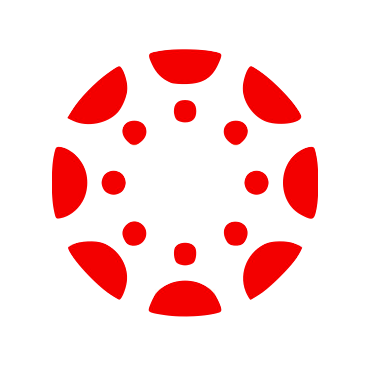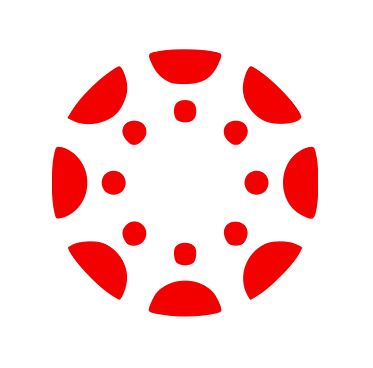Portfolio Intro Week 9 Media Piece
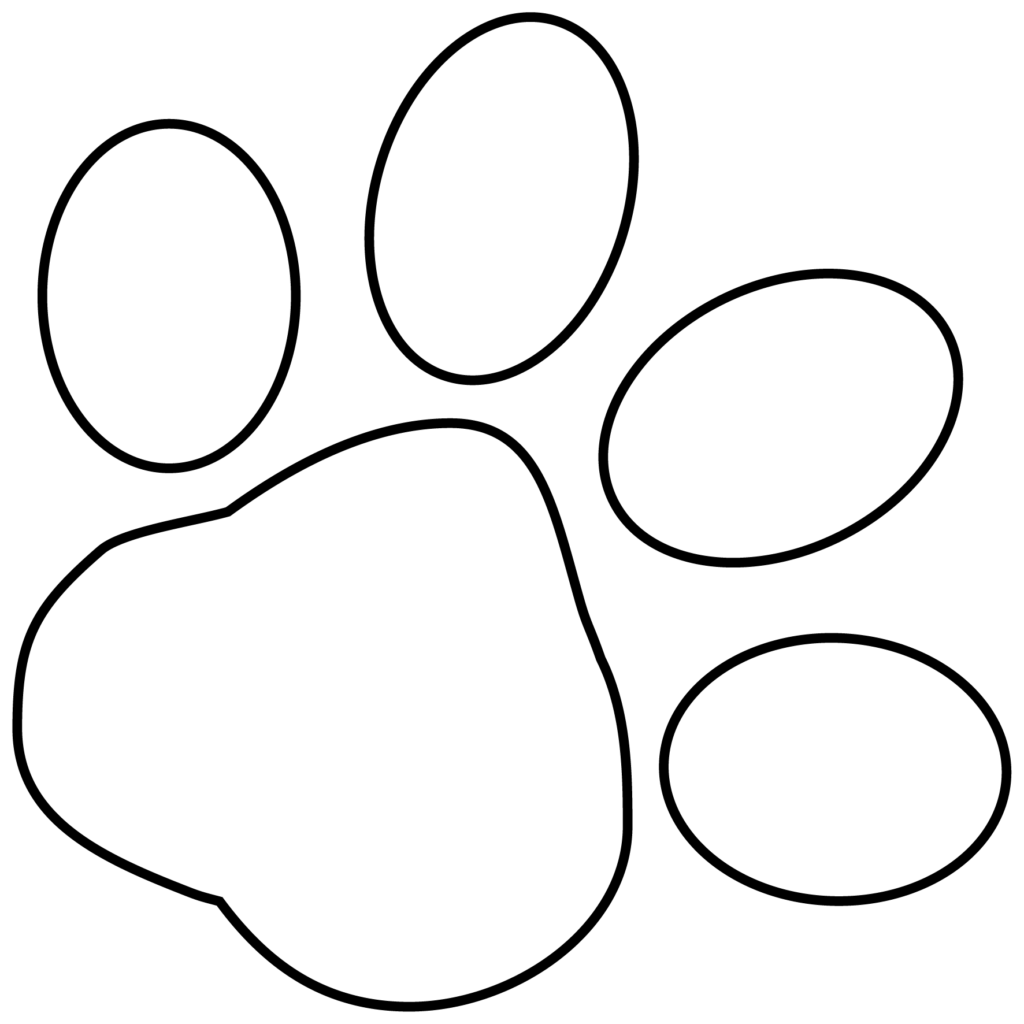

Portfolio Intro Objective:
Write a summary explaining the structure and function of your portfolio.
A reminder that there is Tuesday Museums & Libraries lecture and guide with material on the weekly quiz and this media piece, both due by Sunday. There is no Thursday lecture, lab, lab media piece, or recitation office hours due to the Thanksgiving break.
Media Piece Assignment
Introduction Page
The final portfolio is due finals week #11 by Wednesday 11:59 p.m. P.T. The final portfolio will include 9 sections: 3 concept sections (science, biology, environmental biology); 3 skills (science, biology, environmental biology); and 3 connections (science, biology, environmental biology). It will also include an introduction page.
For this media assignment, you are writing the introduction page for the portfolio and uploading it to Canvas.

The introduction page explains the portfolio. Include in your introduction page:
-
a brief overview of the format you are using. For example: let the reader know that each page is a different section, or that there are three slides for each section, or a different video for each section, etc. This is a roadmap so the portfolio format makes sense. You can substitute this with a Table of Contents instead, if you prefer.
-
a brief description of how the portfolio demonstrates your achievement of course learning outcomes.
-
a brief description of how you could use the portfolio into the future.